Fast, Secure and Professional: Remote Support
Long machine downtimes and high travel costs are a thing of the past: Remote Support offers comprehensive service through direct remote access to your machine by our experienced service technicians. With the use of digital communication tools such as chat, webcam and whiteboard, complex issues can be assessed and resolved immediately. Remote Support is based on a secure IT infrastructure that ensures worry-free work processes through certified security standards.
Benefits How do I contact the manufacturer? IT security FAQs Download Product Information Contact
Benefit from the many advantages provided by our Remote Support tool:
- Extremely fast and competent support from the manufacturer through direct live connection
- Cost-efficient service through elimination of travel expenses
- Reduce downtime of your machine with immediate fault diagnosis
- Secure IT infrastructure
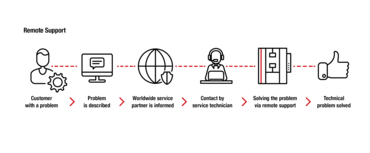
Fast & easy chat via text, audio and webcam
If you want to exchange information with the manufacturer quickly and in an uncomplicated manner, our conference center offers three different communication options: whiteboard, chat and webcam. The user can decide whether they want to communicate via chat or webcam with audio. Images of the defective area or screenshots of the live transmission can be exchanged immediately using the whiteboard and edited with the use of drawing tools.
No need for concern, we have certified security standards in place!
As an IT manager, the security expectations in terms of connections to the machine are extremely high. With TLS encrypted and TÜViT certified security standards, machine related data and information can be exchanged between user and manufacturer without hesitation. Our Remote Support service option is based on the TÜViT certified software symmedia® SP/1.
Rapid assistance without physical presence
- File transfer: with Remote Support, files can be easily exchanged between two computers. The user only has to approve the release for the service technician. Complex issues are solved quickly and the tedious exchange of large files is history.
- VNC conference: virtual network computing (VNC) establishes access and use of a remote system on your own computer. Remote Support uses a VNC conference to provide you the best quality of service without the need to be physically present. You, the user decide when remote access is permitted.
FAQ
Due to the restrictive basic architecture, all connections are only temporary. That is, connections are only possible when initiated by the customer and only in relation to selected machines and functions. In addition, the software security solution has been awarded the “Trusted Product” certificate (TÜViT) and qualified according to Security Assurance Level SEAL-3. The certificate is based on different evaluation criteria, including the examination of technical security requirements, the evaluation of the architecture and design, analysis of the development process as well as vulnerability analyses and penetration tests.
You install our Remote Support tool on your machine PC. This simply means: your materials testing machine must have a machine-dedicated PC with available Internet connection. If your machine PC does not have Internet connection, please contact us. We can help you find a solution.
A Remote Support license is issued per machine and can only be used for that specific testing machine. This means that you need a separate license for each individual machine.
No, Remote Support is a stand-alone software product. It is opened in parallel to the testXpert testing software.
All you need for the remote support software is an Internet connection and at least Microsoft Windows 7. Our testXpert testing software is not a requirement for remote support.